Mac OSX 10.9.2 MarvericksのISOを作成
![140404202114[1]](https://active-pc.jp/wp-content/uploads/2014/04/1404042021141-300x234.jpg) そろそろ家のMacBookを10.9にアップデートしようと思い、App Storeからダウンロードしたけど、今後ディスク交換とかなった際に10.8系を経由しなくてもいいように、ISOファイルを作ることに。
そろそろ家のMacBookを10.9にアップデートしようと思い、App Storeからダウンロードしたけど、今後ディスク交換とかなった際に10.8系を経由しなくてもいいように、ISOファイルを作ることに。
当然ネットにはそういった情報は出回っておりまして。
これで仮想マシンも10.9.2をクリーンインストールで作ることも可能に。
ターミナルを使ってMavericksのインストール用のISOファイルを作成
http://ichitaso.com/hackitosh/windows-vmware-os-x-mavericks/
# Mount the installer image
hdiutil attach /Applications/Install€ OS€ X€ Mavericks.app/Contents/SharedSupport/InstallESD.dmg -noverify -nobrowse -mountpoint /Volumes/install_app
# Convert the boot image to a sparse bundle
hdiutil convert /Volumes/install_app/BaseSystem.dmg -format UDSP -o /tmp/Mavericks
# Increase the sparse bundle capacity to accommodate the packages
hdiutil resize -size 8g /tmp/Mavericks.sparseimage
# Mount the sparse bundle for package addition
hdiutil attach /tmp/Mavericks.sparseimage -noverify -nobrowse -mountpoint /Volumes/install_build
# Remove Package link and replace with actual files
rm /Volumes/install_build/System/Installation/Packages
cp -rp /Volumes/install_app/Packages /Volumes/install_build/System/Installation/
# Unmount the installer image
hdiutil detach /Volumes/install_app
# Unmount the sparse bundle
hdiutil detach /Volumes/install_build
# Resize the partition in the sparse bundle to remove any free space
hdiutil resize -size `hdiutil resize -limits /tmp/Mavericks.sparseimage | tail -n 1 | awk ‘{ print $1 }’`b /tmp/Mavericks.sparseimage
# Convert the sparse bundle to ISO/CD master
hdiutil convert /tmp/Mavericks.sparseimage -format UDTO -o /tmp/Mavericks
# Remove the sparse bundle
rm /tmp/Mavericks.sparseimage
# Rename the ISO and move it to the desktop
mv /tmp/Mavericks.cdr ~/Desktop/Mavericks.iso